*Note: These are USB-C to USB-C cables and are only compatible with iPhone 15 and newer versions. If you have an iPhone 14 or older version, these cables are not compatible with those phones*.
It becomes annoying when charging a phone with a frayed charging cable, which slows down your charging or simply stops working after a few months. This can be frustrating as you pay a lot of money for it, and after some time, it becomes useless. But you don’t need to worry now, as I have researched and found the Best iPhone Charging Cables, including top USB-C to USB-C options (as USB-C is the latest tech for super-fast charging), for your phone, which deliver both speed and durability.
I put several top-rated cables to the test, and my goal was to see which cables can not only charge your iPhone quickly but also stand up to the everyday wear and tear that comes from being plugged in, unplugged, and carried around with you. I looked into everything from the latest advancements in fast charging technology to the real-world durability of the materials used, and even the safety certifications that guarantee your cable is safe to use.
So let’s dive deep into it and understand each cable’s specifications. But before that, let’s understand how I chose these best iPhone charging cables and why you can trust me, so it will be easy for you to make decisions.
Table of Contents
Our content is impartial, but funded in part by affiliate commissions (at no extra cost to you).
How I Chose the 7 Best iPhone Charging Cables
I carefully chose the 7 Best iPhone Charging Cables by looking at what customers and experts said. I only picked cables that are fast, durable, well-designed, and a good value overall.
My selection process was based on a scoring system. I considered things like how fast they charged, how well they are made, and any extras like warranties or safety certifications. By combining all of these, I made my final 7 Best iPhone Charging Cables list, which is both thorough and useful. Basically, I did the hard work so you can be confident you’re getting great recommendations.
My 7 Best iPhone Charging Cables
1. Anker Powerline III USB-C Cable

The Anker Powerline III cable is a 100W fast charging cable that charges your devices super fast and is built to last. It’s a great choice for modern iPhone users—and not just for iPhone users, as this cable is compatible with Samsung Galaxy mobile phones, Google Pixel, Huawei MateBook, iPad Pro, MacBook Air, MacBook Pro, and many other USB-C to USB-C devices, making it one of the Best iPhone Charging Cables.
It charges quickly and also protects your phone from power surges. It also comes with a Dual-Chip design, an advanced marker chip for greater charging stability and higher efficiency. It is constructed with quadruple bulletproof fiber cores that can hold up to a 25,000-bend lifespan, working well and won’t let you down.
However, it comes in a 6-foot size only, and there are no other options available. And there’s more! It comes with a lifetime warranty, which gives you real peace of mind.
Specifications
| Length: 6 feet/1.8 meteres |
| Material: quadruple bulletproof fiber cores |
| Charging Speed: Up to 100W |
| Warranty: worry-free lifetime warranty |
| Compatibility: USB-C to USB-C |
Pros & Cons
| ➕Versatile and compatible with multiple devices | ➖Slightly higher price compared to basic cables |
| ➕Extremely durable build with 25,000-bend lifespan | ➖Limited color options |
| ➕Exceptional charging speed | |
| ➕Lifetime warranty support |
2. Belkin BoostCharge 240-Watt Charging Cable

The Belkin BoostCharge cable is a USB-IF certified cord, which is perfect for fast charging as it supports a 240-watt charging speed. It is compatible with all devices, including MacBook, Chromebook, gaming laptops, iPads, and other high-powered USB-C devices, earning its spot among the Best iPhone Charging Cables.
This cable is tough and safe, designed with dual E-marker chips and Over-Temperature Protection (OTP), which ensure safe charging by preventing overheating. It can handle daily use and supports the newest charging standards.
This cord is available in 1M (3.3 feet) and 2M (6.6 feet) lengths. It has been tested and can survive over 30,000 bends. And as you know, it’s a 240-watt cable, so it can charge a MacBook Pro 14 from 0-50% in just 31 minutes. So, I think if you need a high-watt fast-charging cable, then this cord is perfect for you.
Specifications
| Power Delivery: Up to 240W |
| Connector Type: USB-C to USB-C (Reversible) |
| Cable Length: 3 feet/1 M and 6 feet/2 M |
| Build Material: High-grade, reinforced materials with a braided or TPE exterior |
| Warranty: 2 years |
Pros & Cons
| ➕Ultra-fast 240W charging. | ➖More expensive than standard cables. |
| ➕Durable build quality | ➖Too much power for small devices. |
| ➕Safe and reliable charging. | |
| ➕Works with many high-power devices. |
3. UGREEN USB-C Cable

The UGREEN USB-C to USB-C cable is a 100W fast charging cable and a great all-around option for those looking for the best iPhone charging cables. It supports fast charging and is also compatible with other devices like laptops, iPads, Android phones, and even the Nintendo Switch. And it can charge the iPhone 15 Pro from 0 to 60% in just 30 minutes.
The exterior is made of braided nylon, which makes it durable, and it comes with a 30,000+ bend test. It is also compatible with 65W, 45W, 30W, and 20W chargers. This cord comes with PD3.0 and QC3.0 technology, which increases its speed of charging your device.
It has a built-in E-marker smart chip that optimizes charging, making it 80% more efficient and 90% more stable than 60W cables. This USB-C cable transfers data at up to 480 Mbps, so you can move a 1GB movie, music library, or a bunch of photos in under a minute.
Specifications
| Length: 1.6, 3.3, 6.6, 10 feet |
| Build Material: Aluminum Case, Nylon Braid |
| Charging Speed: 100W |
| Warranty: 18 months |
| Compatibility: USB-C to USB-C |
Pros & Cons
| ➕Attractive and modern design | ➖No color option |
| ➕Consistent fast charging performance | |
| ➕Durable build quality |
4. Anker USB C to USB C Cable (2Pack)
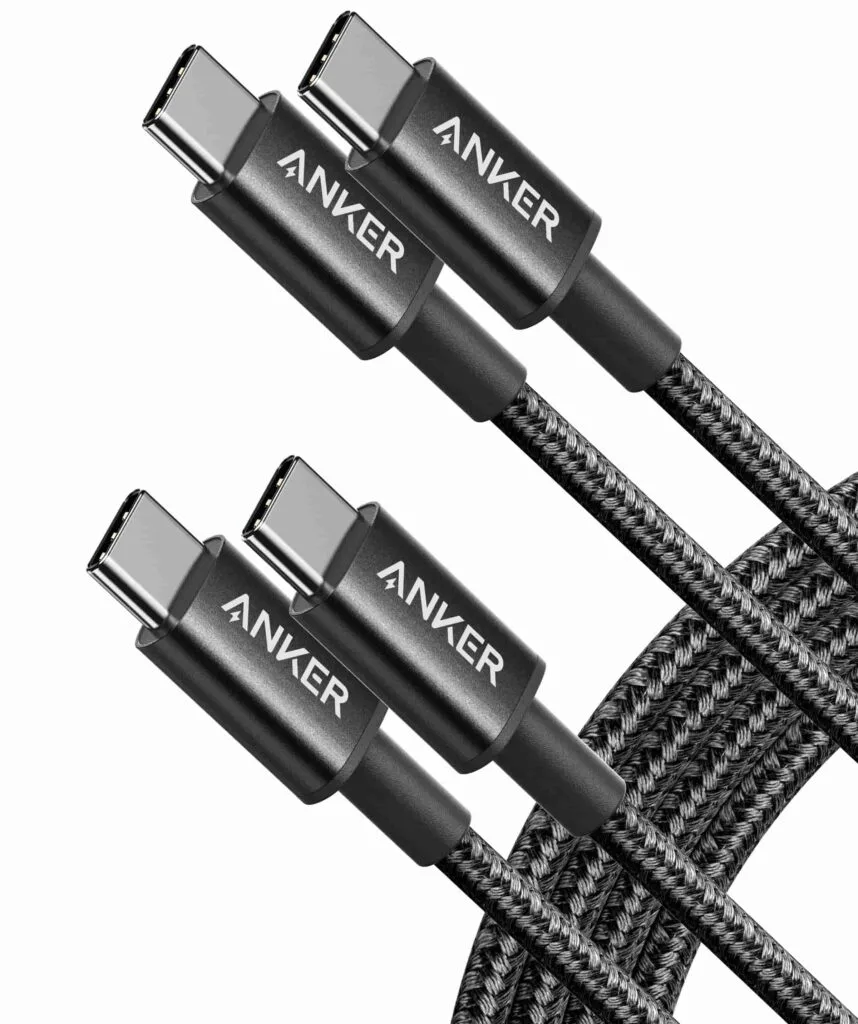
Here comes the Anker cord again. As you know, Anker is a leader in charging cords, and this one is another great cable from Anker. It’s a 100-watt fast charging cable that can charge a MacBook Pro from 0-36% in just 30 minutes and is compatible with the iPhone 16 Series, MacBook, Google Pixel, and other USB-C to USB-C devices.
This cord comes in a pack of two and is available in three sizes – 3 feet, 6 feet, and 10 feet. It can transfer data up to 480 Mbps but does not support video output. It is built with a rugged nylon exterior and is tested up to a 5,000-bend lifespan. The most exciting thing is that it comes with a lifetime warranty. In my opinion, it is another great product from Anker, which earned its spot amongst the best iPhone charging cables.
Specifications
| Length: 3 feet, 6 feet, and 10 feet |
| Pack Quantity: 2 cables |
| Build Material: rugged nylon exterior |
| Warranty: Lifetime |
| Power Delivery: Up to 100W |
| Compatibility: USB-C to USB-C |
Pros & Cons
| ➕100W Fast Charging | ➖Too much power for small devices. |
| ➕Reliable Build Quality | |
| ➕Convenient 2-Pack | |
| ➕5,000 bend cycles |
5. AmazonBasics USB-C Cable

The AmazonBasics USB-C cable is a USB-IF Certified, good, reliable, and affordable option for charging your phone. It’s a simple, no-frills cable that gets the job done without breaking the bank. It is suitable for data transfer between smartphones, tablets, laptops, hard drives, and more. This cord comes in three sizes – 3 feet, 6 feet, and 9 feet.
It supports fast charging up to 15W and data transfer speeds up to 480 Mbps, which is ideal for transferring big files within a few minutes. It comes with a 1-year warranty and is considered a good charging cable if you are on a tight budget, as it works well and gets the job done.
Specifications
| Length: 3 feet, 6 feet, and 9 feet |
| Material: Standard plastic with reinforced ends |
| Charging Speed: Up to 15W |
| Warranty: 12 months |
| Compatibility: USB-C to USB-C |
Pros & Cons
| ➕Excellent value for money | ➖Lacks extra features found in higher-end cables |
| ➕Reliable performance | ➖Design is quite basic and utilitarian |
| ➕Widely available and accessible | |
| ➕USB-IF Certified |
6. Satechi USB-C Cable

The Satechi USB-C cable is a sleek and powerful option among the best iPhone charging cables, delivering charging speeds up to 100W and transferring files easily at speeds up to 480Mbps, but it doesn’t support video transfers, and its size is only 25cm, which may seem short in some cases. It is pocket friendly and provides great value.
It is durable and built with a nylon braided jacket, which protects your phone cord from wear and tear. It is compatible with iPhones, AirPods, iPads, and other USB-C devices. It comes with a 2-year warranty.
Specifications
| Length: 25 cm |
| Material: nylon braided jacket |
| Charging Speed: Up to 100W |
| Warranty: 24 months |
| Compatibility: USB-C to USB-C |
Pros & Cons
| ➕Quick and efficient charging | ➖Size is only 25 cm |
| ➕Built with high-quality materials | |
| ➕Offers great performance at an affordable price. |
7. JSAUX 60W USB C to USB C Cable

The JSAUX 60W cable is a fast charging option among the best iPhone charging cables that can charge iPhone 15, and 16 and Samsung S24 up to 90% and MacBook Air to 68% in just 30 minutes. It is compatible with iPhone 15, 16, Samsung phones, MacBook, and even with gaming devices like ROG Ally and Steam Deck, along with many other USB-C devices.
It is available in two sizes – 6.6 feet (2-pack) and 10 feet (1-pack and 2-pack), and its design is slightly different from all the above-listed cables, featuring a 90-degree right-angle design for better usability. Its data transfer rate is 480 Mbps, allowing you to transfer large files within minutes. It is designed with an E-Marker Chip, which enhances its performance.
And wait, there is more! It can survive up to 40,000 bends, the most in comparison to the above-listed cords. This cord is definitely worth the investment.
Specifications
| Cable Length: 6.6 feet, and 10 feet |
| Pack Quantity: 2 cables |
| Power Delivery: Up to 60W |
| Material: durable braided exterior |
| Warranty: 18 months |
| Compatibility: USB-C to USB-C |
Pros & Cons
| ➕Extra-long 10ft cable for great flexibility. | ➖60W is good, but not enough for some laptops. |
| ➕2-cables offer convenience and value. | |
| ➕Works with many modern devices. | |
| ➕Durable construction |
The Rise of USB-C: A Revolution in Charging Technology
USB-C is now a game-changer. Earlier, it used to be another option, but now it has completely changed the game as it is revolutionizing how we charge and transfer data. It is also a key feature in the best iPhone charging cables, ensuring faster charging and better durability.
Old cables had a lot of problems; if you had to use them, you needed to plug them in the right way. But now, USB-C has completely solved this problem as it is sleek, reversible, and fits either way.
And there’s more—it can transfer data faster and shows significant improvement in charging, which is crucial for today’s devices. Plus, USB-C connectors are more durable, so your cables last longer. That’s why everyone is switching to USB-C.
You May Also Like:
How to Choose the Right Cable
To choose the right cable, you just need to look for a few important things. If you’re searching for the best iPhone charging cables, these factors become even more crucial.
First of all, make sure the cable is well-made. Look for tough materials like braided nylon or reinforced TPE, which make the cable last longer and keep your device safe.
Next, think about charging speed. Fast charging is everywhere now, so make sure the cable can handle the wattage your device needs (like 60W, 65W, or even 100W).
Lastly, see what kind of warranty it has and what other people say about it. A good warranty and positive reviews usually mean the cable is reliable.
If you keep these things in mind, you’ll find a cable that charges your device perfectly and lasts a long time.
Frequently Asked Questions (FAQ)
Q. What are the different types of USB-C to USB-C cables?
USB-C to USB-C cables come in various types, mainly differentiated by their power delivery (PD) capabilities, data transfer speeds, and whether they support video output. Common types include Standard, USB 2.0, USB 3.0/3.1/3.2, USB4, and Thunderbolt 3/4.
Basic USB-C or USB 2.0 cables handle up to 60W of power and transfer data at 480 Mbps, which is fine for charging and slow transfers.
USB 3.0, 3.1, and 3.2 cables offer faster speeds—5 Gbps, 10 Gbps, or 20 Gbps—and support up to 100W charging for more power-hungry devices.
For even higher speeds, USB4 cables can transfer data at up to 40 Gbps while still delivering 100W of power.
At the top level, Thunderbolt 3 and 4 cables match USB4’s speed but also support multiple 4K displays, high-speed storage, and work with regular USB-C ports.
When choosing a cable, consider whether you need it for simple charging, fast data transfer, or connecting to external displays, and pick one with the right specs.
Q. What is the difference between a Type A and Type C cable?
Type A (USB-A) is the traditional, larger, rectangular USB port found on older devices, while Type C (USB-C) is smaller, reversible, and supports faster data transfer and charging.
Besides the shape, USB-C is a big upgrade—it supports faster charging, quicker data transfer, and can handle power, video, and audio all in one cable, reducing clutter.
USB-A is still common for older gadgets like keyboards and mice, but it doesn’t match USB-C in speed or charging power.
Q. What are USB-C cables used for?
USB-C cables are used for charging devices, transferring data, and connecting audio and video, all with one versatile cable.
These cords charge faster, transfer data quickly, and even support audio and video if your setup allows. Plus, these are reversible—so no more struggle to plug them in the right way.
Since most new devices use USB-C, you’ll have fewer compatibility issues, but if needed, adapters can connect USB-C to older USB-A ports.
In short, USB-C is like the Swiss Army knife of cables—one cable for almost everything!
Q. Should you buy a USB-A to USB-C or USB-C to USB-C cable?
If your device charges with USB-C and your charger or computer has USB-A, get a USB-A to USB-C cable. For newer devices with USB-C ports on both ends, go for USB-C to USB-C.
Since USB-C is the future, investing in a USB-C to USB-C cable is a smart move. But keeping a USB-A to USB-C cable around is handy for older devices.
Q. What are the key differences in capabilities between a USB-A to USB-C cable and a USB-C to USB-C cable?
The capabilities of USB-A to C versus USB-C to C cables depend on the cable’s quality, but generally, USB-C to C supports faster charging and data transfer rates.
A USB-A to C cable is useful for plugging newer USB-C devices into older USB-A ports, like those on old chargers or computers. However, charging and data transfer might be slower, especially if the USB-A port is outdated.
A USB-C to C cable, on the other hand, takes full advantage of USB-C technology. It supports faster charging, quicker data transfer, and even video output. Plus, it’s reversible, so no more flipping the cable around.
Q. Is USB-C the same as USB PD?
No, USB-C is a type of connector, while USB PD (Power Delivery) is a charging protocol that can work with USB-C but isn’t exclusive to it.
USB-C is just the shape of the plug, while USB PD is like the turbo-charging feature. Some USB-C cables charge at regular speed, but others have USB PD for super-fast charging.
To get the fastest charge, your phone, charger, and cable all need to have USB PD. So, if you’re all about speed, double-check that everything supports it before you buy a new cable.
Q. How Long Will a USB-C Cable Last?
A USB-C cable’s lifespan varies; with average use, a good quality cable can last several years, but it depends on usage, quality, and care.
Good cables, made with strong stuff, last way longer than the cheap ones. To keep your cable going strong, try not to bend it too sharply, don’t yank it out of your devices, and keep it away from extreme heat or cold.
Even the best cables wear out eventually, so it’s a good idea to have a spare on hand.
Q. Can I use these cables with other USB-C devices?
Yes, most USB-C to USB-C cables are designed to be universal. They can be used with laptops, tablets, and other smartphones that feature USB-C ports, in addition to compatible iPhones.





